ShareX is the best free and open source tool that lets you take screenshots, annotate those images, and then upload to a variety of locations.
If there's something you want to do with a screenshot, ShareX is the best tool.
The most common way I use ShareX is to capture some part of my screen, edit the image, and then upload it to my dropbox account into a public folder. ShareX then automatically copies the URL to that file to my clipboard. It makes sharing the image in a bug tracker, IM, or Slack seamless.
Using ShareX, you can capture fullscreen images, specific windows, or a region that you control:
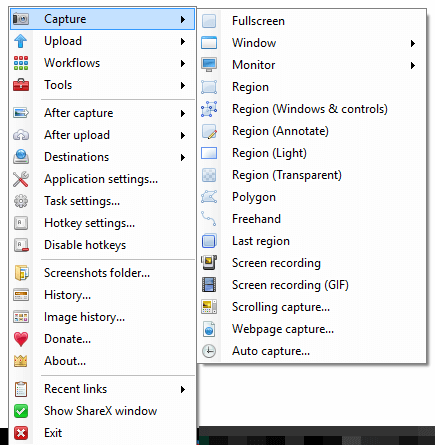
Once you select the area you want to capture, ShareX offers many options for upload
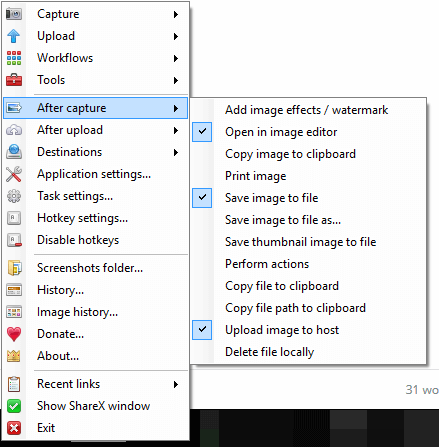
Here is ShareX's view when you are capturing a region of your screen:
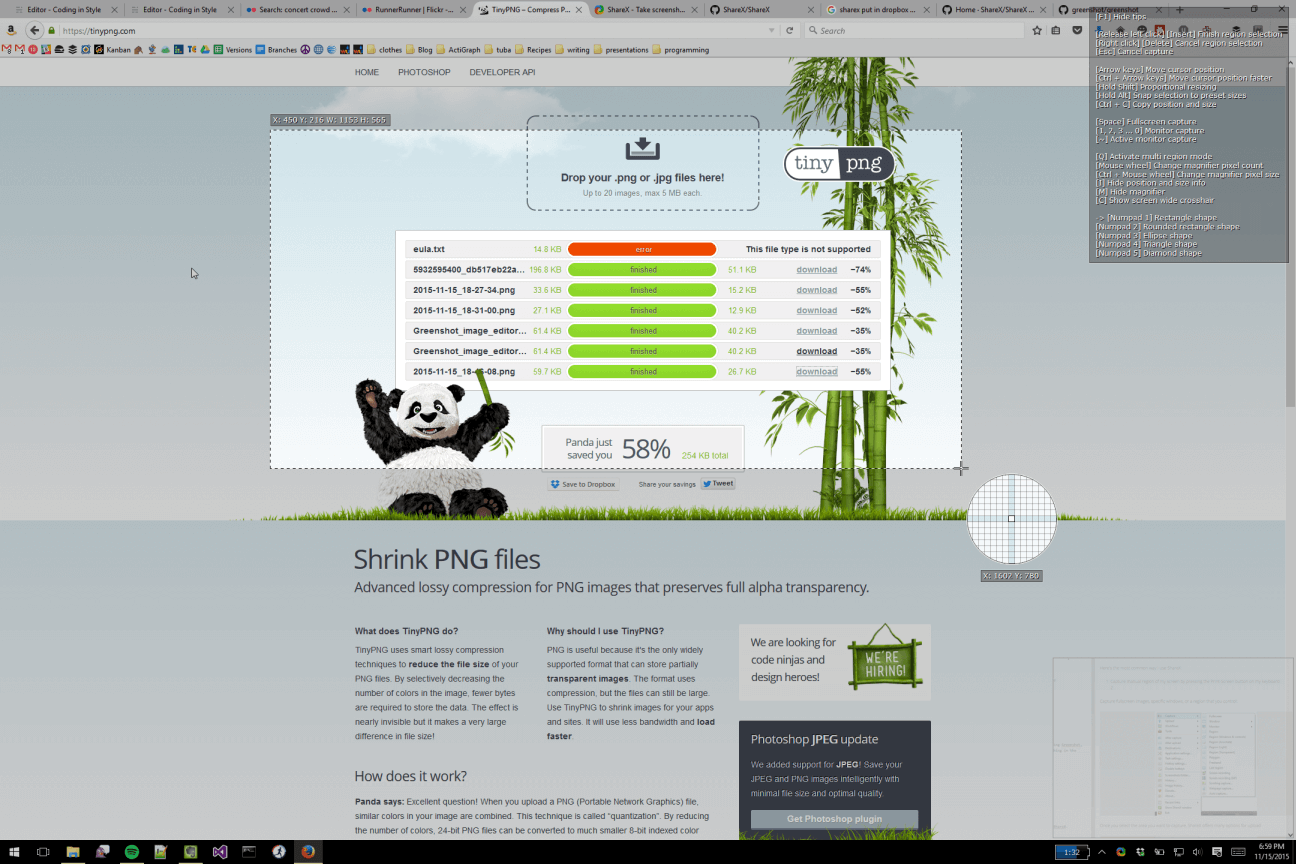
ShareX leverages Greenshot to edit images. Using Greenshot, you can annotate, highlight, obfuscate, and crop images. Do you need to point out something in the image that isn't obvious, use a giant arrow to point it out.
Here's the image editor:
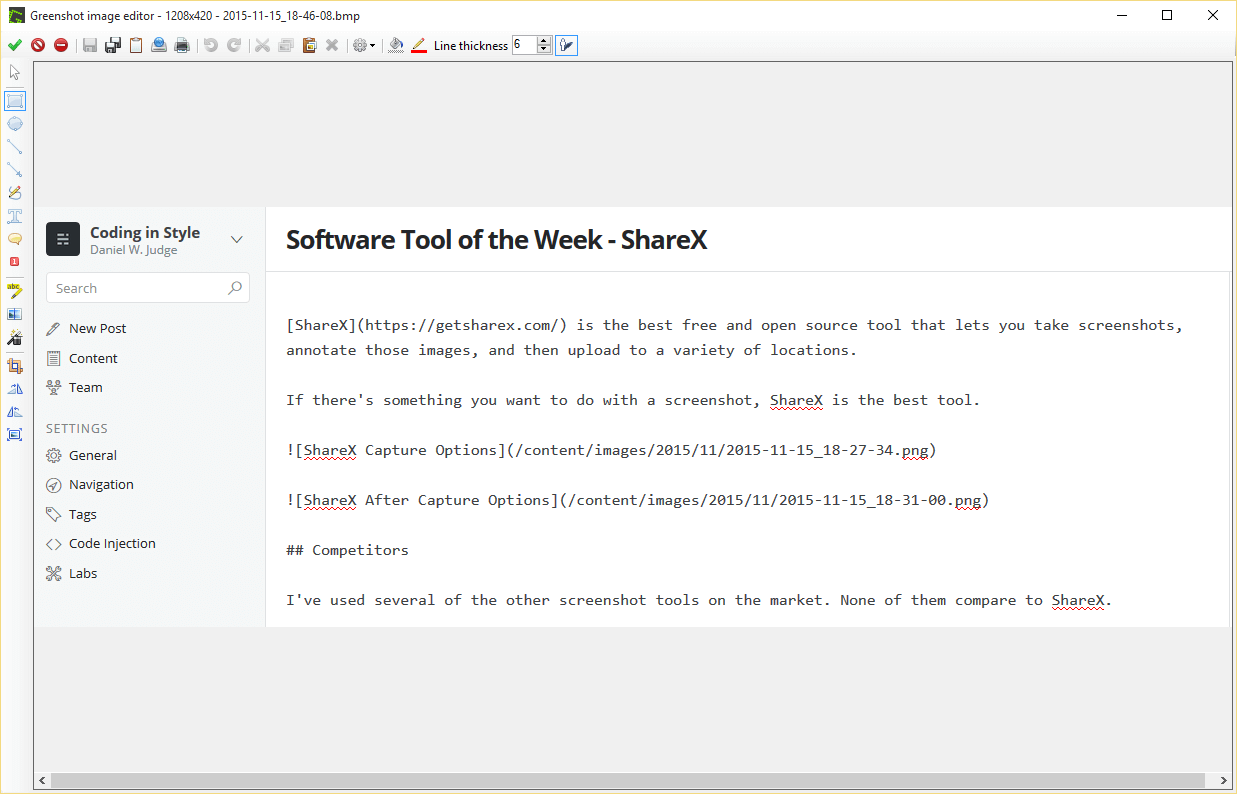
Here's what an edited image looks like:
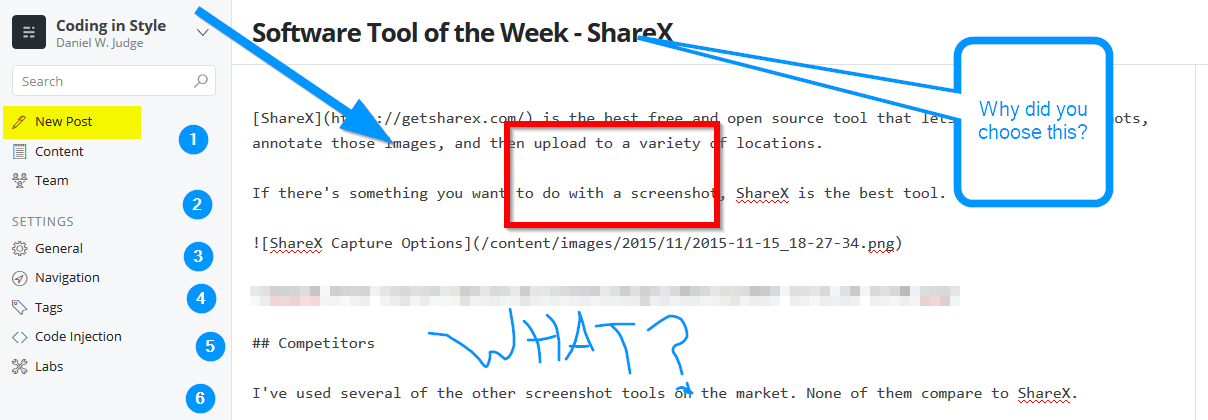
Competitors
I've used several of the other screenshot tools on the market. None of them compare to ShareX.
Snagit
Snagit works well and is the best competition for ShareX. The annotation tools in Snagit are slightly better than ShareX. Unfortunately, Snagit costs $50 per license. Plus, Snagit doesn't have the full list of options AFTER you take and annotate a screenshot.
Jing
Jing is a free program that does better at recording video than ShareX, but the image tools are lackluster.
PicPick
PicPick is really nice. It is the most comparable tool to ShareX in all areas. However, it's not free ($22) for business or commercial use. Most of the screenshots I take are for work.
What screenshot tool do you use?