When you get a new computer or are forced to reinstall windows, getting common programs back on your computer can be a pain in the butt. You spend a lot of time looking for the download button, and then clicking through all of the installs for each of the 40 programs you need.
Enter Chocolatey.
Chocolatey lets you automatically install most programs you'll need on your computer. If you're a .NET web developer, you can quickly install Chrome, Firefox, MySQL Workbench, Visual Studio, Notepad++, 7-zip, GitHub Desktop, and lots more with a few keystrokes. Check out all of the packages available.
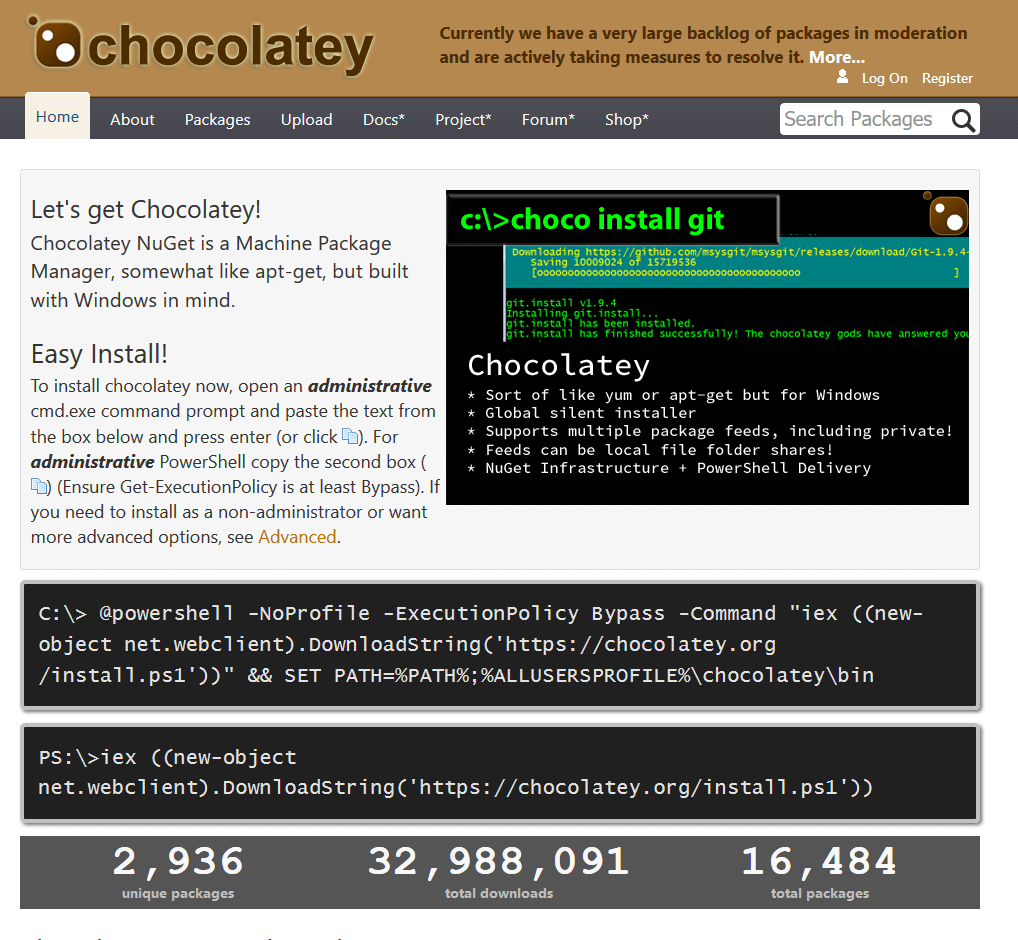
Installing Chocolatey
Installing Chocolatey is easy and is found on their homepage.
- Open an administrative cmd.exe command prompt
- Paste the text below and press enter
C:\> @powershell -NoProfile -ExecutionPolicy Bypass -Command "iex ((new-object net.webclient).DownloadString('https://chocolatey.org/install.ps1'))" && SET PATH=%PATH%;%ALLUSERSPROFILE%\chocolatey\bin
That's it. Now you're ready to install any of the packages available on Chocolatey.
Installing a Sample Program
Installing a program is simple.
- Open an administrative cmd.exe command prompt
- Find the name of the program you want to install from the gallery. For this example, I want to install Firefox. The package name is 'firefox'
- Type the command below and press enter
C:\> choco install firefox
Take a look at the list of programs I have installed using Chocolatey
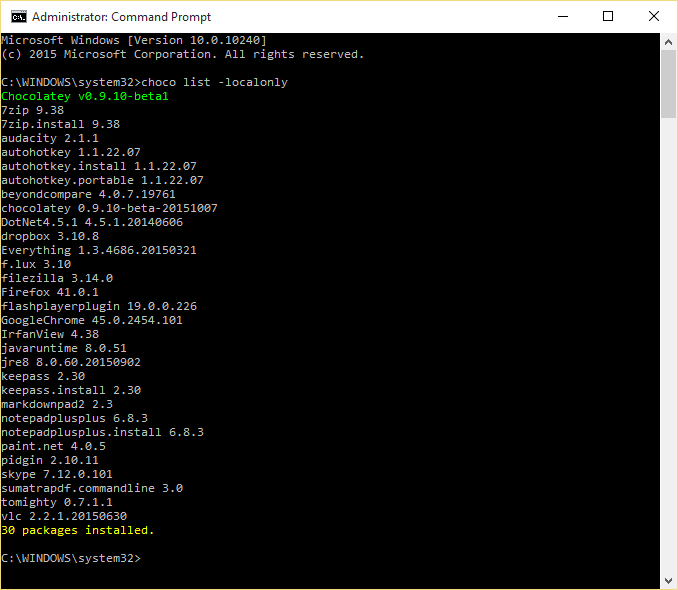
The best part about Chocolatey is that you can quickly update all programs with a simple command.
C:\> choco upgrade all -y
This goes through each of your packages and sees if there's a newer version out there. If there is, it automatically downloads and installs it without any annoying prompts.
Use Chocolatey and spend time doing the things you really want to do.